The system is designed to facilitate setting up of all employee pay functions. Firstly, the user has to go through the login system to get access, then the user can add, list, update and delete employee records. This system deals with the financial aspects of salary, deductions, allowances, net salary of the employee
Brief overview of technology:
Front end: HTML, CSS, JavaScript
- HTML: HTML is used to create and save web document. E.g. Notepad/Notepad++
- CSS : (Cascading Style Sheets) Create attractive Layout
- Bootstrap : responsive design mobile freindly site
- JavaScript: it is a programming language, commonly use with web browsers.
Back end: PHP, MySQL
- PHP: Hypertext Preprocessor (PHP) is a technology that allows software developers to create dynamically generated web pages, in HTML, XML, or other document types, as per client request. PHP is open source software.
- MySQL: MySql is a database, widely used for accessing querying, updating, and managing data in databases.
Installation Steps
1. Download zip file and Unzip file on your local server. 2. Put this file inside “c:/wamp/www/” . 3. Database Configuration Open phpmyadmin Create Database named genhr/. Import database genhr.sql from downloaded folder(inside database) 4. Open Your browser put inside “http://localhost/hr-payroll-master/”
Admin Detail
**admin**
username:admin@gmail.com
password:admin123456
**employee**
username:employee@gmail.com
password:admin123456

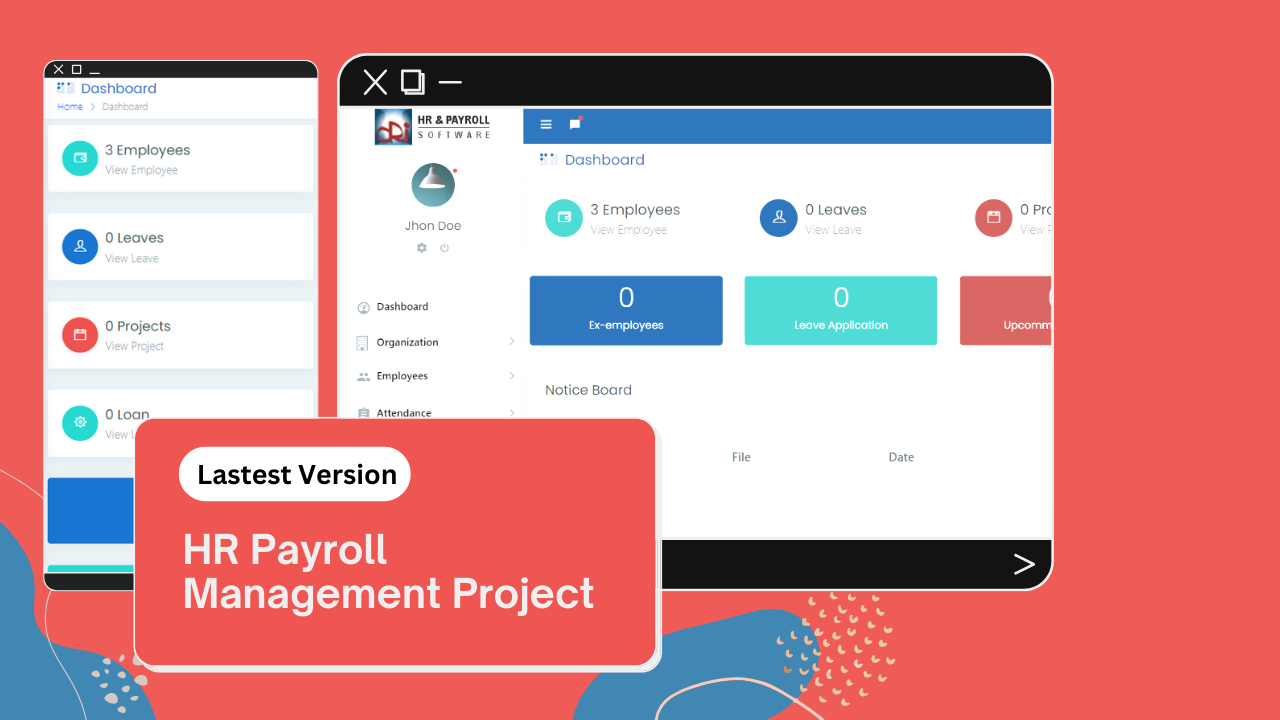


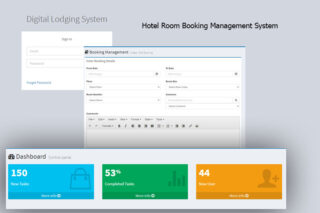

Reviews
There are no reviews yet.